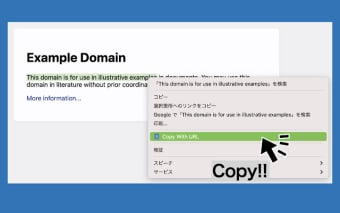Copy With URL: A Convenient Text Copying Extension
Copy With URL is a useful Chrome extension developed by sh. As the name suggests, this extension allows users to easily copy selected text along with the current URL. With its simple and intuitive interface, Copy With URL offers two formats for copying text - text + URL style and rich text format. Users have the option to switch between these modes based on their preference.
This extension proves to be particularly handy when you want to share information from a webpage along with its source. By simply selecting the desired text and using Copy With URL, you can conveniently copy the text and the URL of the page it came from. This makes it easier to provide proper attribution and context when sharing information.
Whether you're a student, researcher, or simply someone who frequently shares content, Copy With URL is a valuable tool to have. It streamlines the process of copying and pasting text while ensuring the source is always included. Best of all, it's free to use, making it accessible to anyone who wants to enhance their text copying experience on Chrome.